The Staff Selection Commission (SSC) has officially released the SSC CGL Tier 2 Admit Card 2025, marking a crucial phase in the Combined Graduate Level (CGL) Examination process. Candidates who have successfully qualified for the Tier 2 round can now download their admit cards directly from the SSC’s regional websites. This article provides detailed instructions, region-wise download links, eligibility to access the admit card, and additional important guidelines every aspirant must follow.
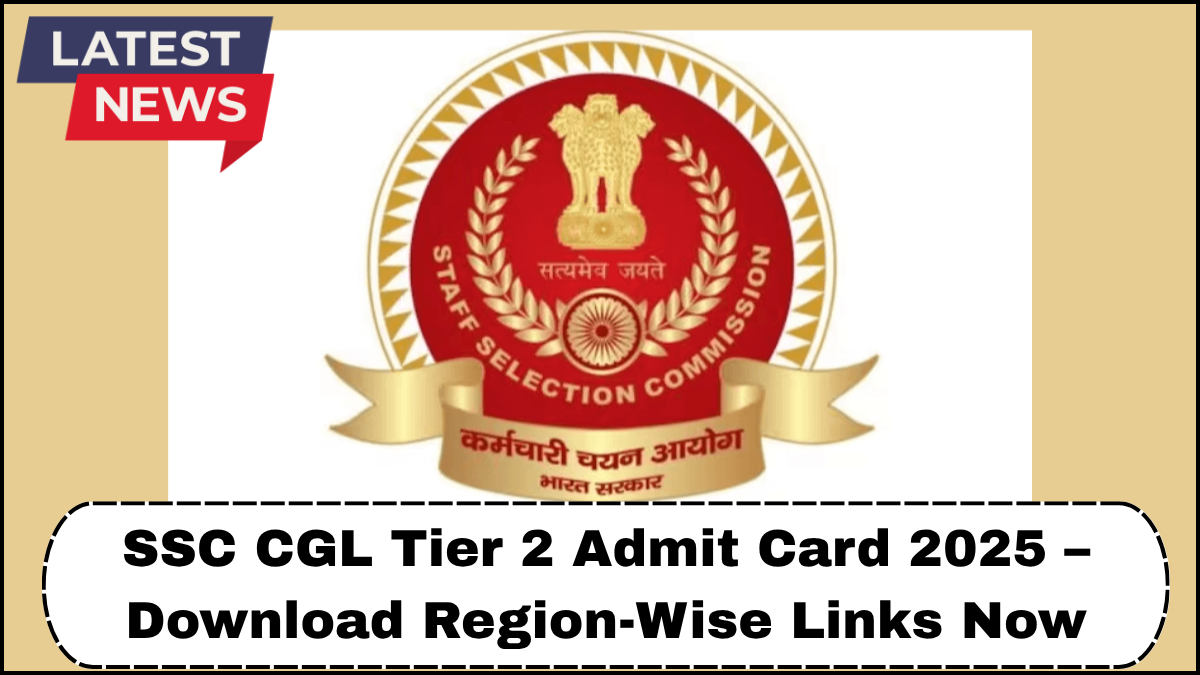
What Is the SSC CGL Tier 2 Admit Card?
The SSC CGL Tier 2 Admit Card is an official document issued by the Staff Selection Commission that serves as a hall ticket for candidates appearing in the Tier 2 examination. It includes vital details such as the candidate’s name, roll number, exam center, reporting time, and examination guidelines. Without this admit card, entry to the examination hall is strictly prohibited.
Who Can Download the SSC CGL Tier 2 Admit Card 2025?
Only those candidates who have successfully cleared the Tier 1 stage of the SSC CGL 2025 exam are eligible to download the Tier 2 admit card. The admit cards are released region-wise to streamline access and reduce web traffic congestion. Therefore, candidates should visit the SSC website of their respective region to download the hall ticket.
How to Download the SSC CGL Tier 2 Admit Card
Follow these steps to download your admit card seamlessly:
- Visit your respective SSC regional website (links provided below).
- Click on the link that says “Download SSC CGL Tier 2 Admit Card 2025.”
- Enter your registration ID/roll number and date of birth.
- Click on the “Submit” button.
- Your admit card will be displayed on the screen.
- Download and take a printout for exam day.
Region-Wise Download Link for SSC CGL Tier 2 Admit Card
Here are the direct links to region-wise download pages:
- Northern Region (NR): sscnr.nic.in
- Southern Region (SR): sscsr.gov.in
- Eastern Region (ER): sscer.org
- Western Region (WR): sscwr.net
- Central Region (CR): ssc-cr.org
- North Eastern Region (NER): sscner.org.in
- North Western Region (NWR): sscnwr.org
- Madhya Pradesh Region (MPR): ssc-mpr.org
- Karnataka Kerala Region (KKR): ssckkr.kar.nic.in
Make sure you download your admit card from the correct region to avoid errors or complications.
Details Mentioned on the Admit Card
The SSC CGL Tier 2 Admit Card includes the following information:
- Candidate’s Full Name
- Roll Number
- Registration Number
- Photograph and Signature
- Exam Center Address
- Reporting Time
- Exam Date and Shift
- Important Instructions
Verify all the details mentioned on the admit card. In case of any discrepancies, immediately contact your regional SSC office.
Important Guidelines for Exam Day
- Reach the exam center at least 60 minutes before the reporting time.
- Carry a valid photo ID proof (Aadhaar card, Voter ID, Driving License, etc.).
- Do not carry any electronic gadgets, notes, or books.
- Follow the COVID-19 protocols, if applicable.
Common Issues While Downloading Admit Card
Sometimes candidates face issues while downloading the admit card due to server overload or incorrect credentials. Here’s what you can do:
- Clear browser cache and try again.
- Ensure your internet connection is stable.
- Double-check your credentials.
- If the problem persists, contact your regional SSC helpdesk.
Final Thoughts
Downloading the SSC CGL Tier 2 Admit Card 2025 is a straightforward process, but it requires careful attention to detail. Use the region-wise download link corresponding to your SSC region to avoid confusion. Don’t wait until the last minute—download and print your admit card well in advance to avoid any last-minute hassle. This document is not just a formality; it’s your official key to appearing in one of the most competitive exams in India.
FAQs: SSC CGL Tier 2 Admit Card 2025
Q1. When will the SSC CGL Tier 2 Admit Card 2025 be released?
The admit cards have already been released region-wise. Candidates can download them from their respective SSC regional websites.
Q2. Can I change my exam center after downloading the admit card?
No, SSC does not allow changes to exam centers once the admit card is issued.
Q3. What if I forget my registration ID?
Most regional websites allow you to retrieve your admit card using your name and date of birth. Check your registered email/SMS for login credentials as well.
Q4. Is it mandatory to carry a photo ID with the admit card?
Yes, you must carry a valid photo ID along with the admit card to enter the exam center.
Q5. What to do if there is an error in the admit card?
Contact your regional SSC office immediately to get it rectified before the exam date.
click here to learn more